Making a round picture with PowerPoint 2016
Sometime we need to make a round image, but there are no tools like Photoshop and GIMP on our computer. However, we don’t want to install these tools. Is there an easy way? Yes, we can do it with PowerPoint 2016.
Open your PowerPoint 2016 and insert an image
Making-a-round-picture-with-PowerPoint-2016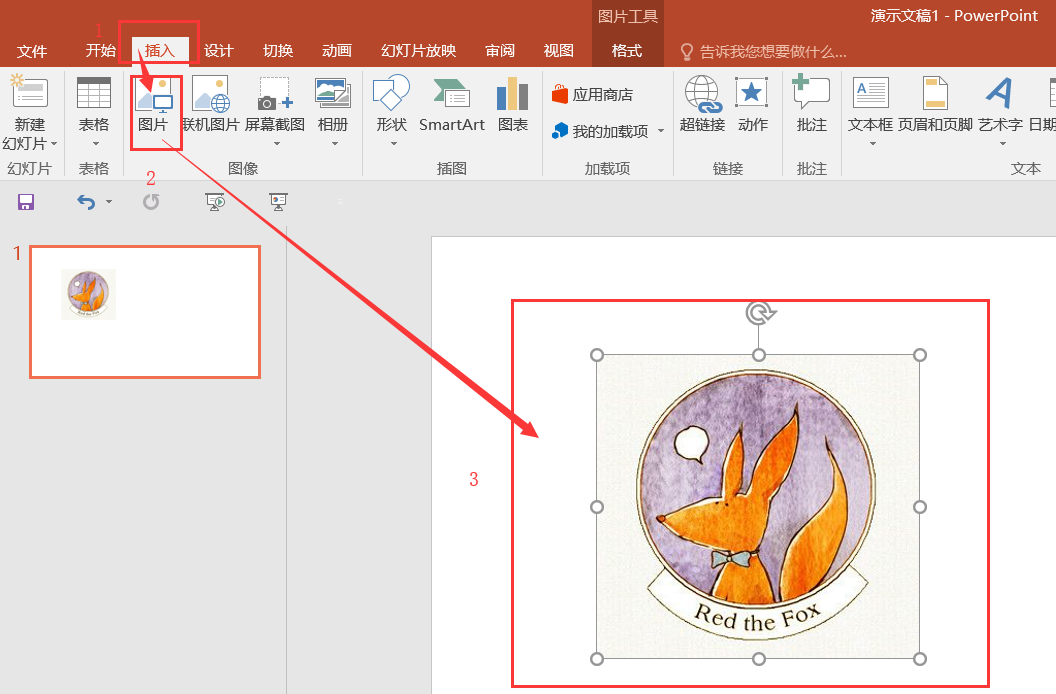
Insert a circle
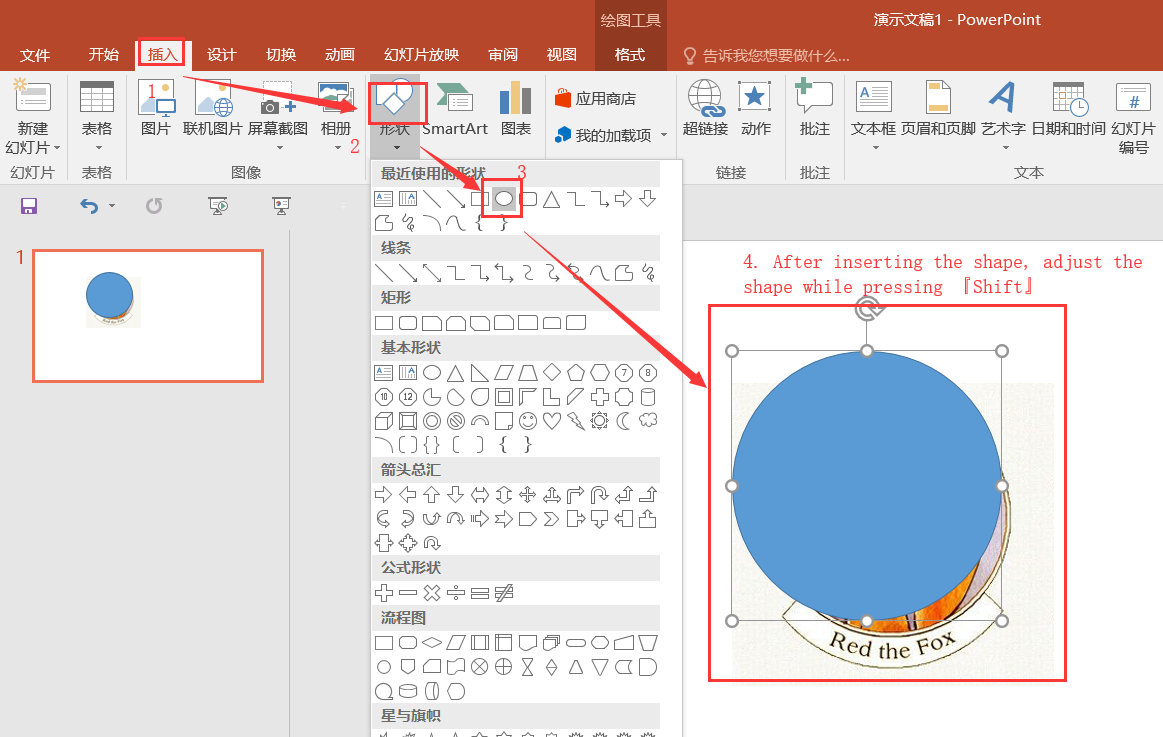
Adjust style
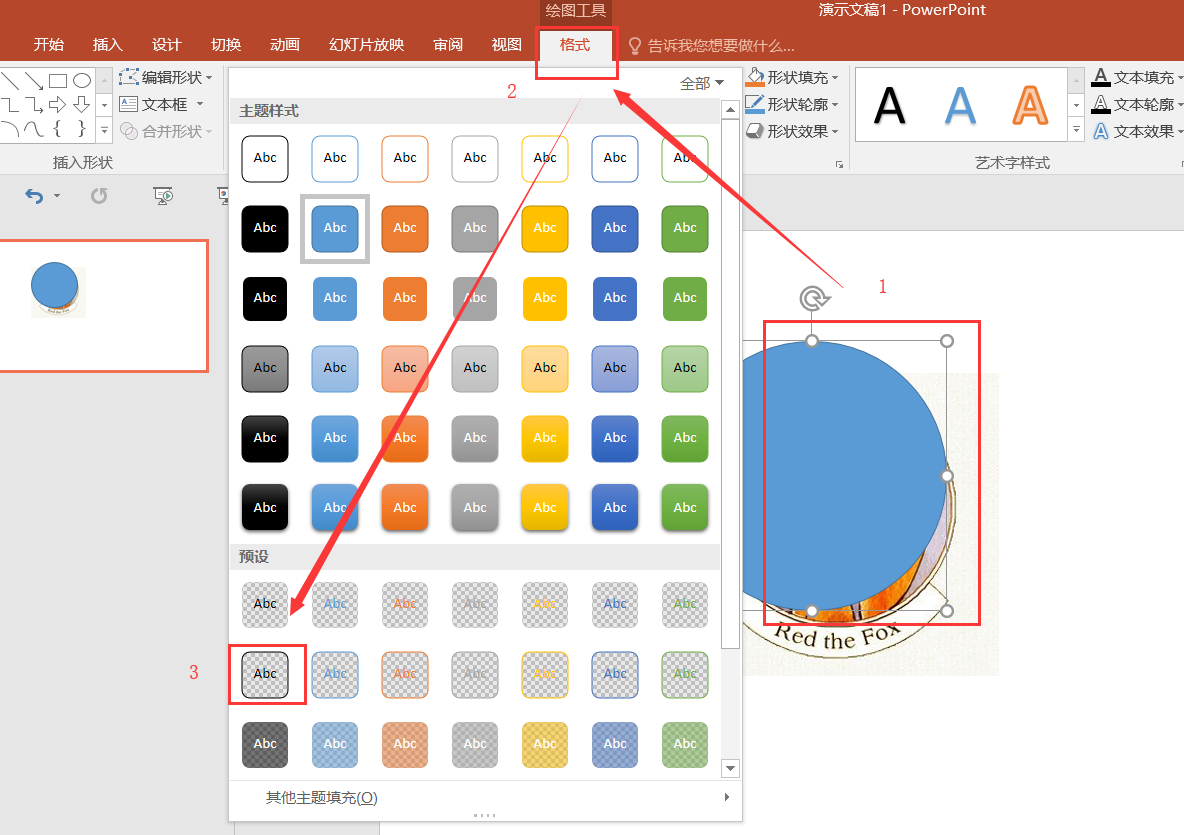
Adjust the position of the circle, the result is as follows:
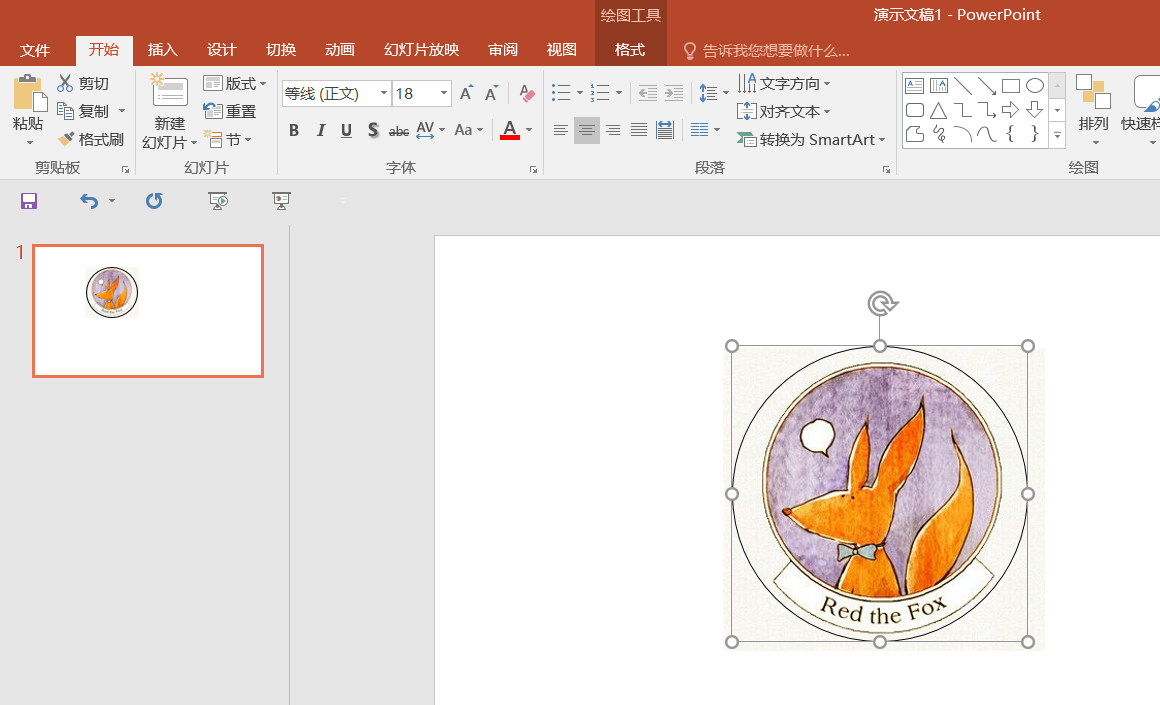
Next merge the circle and the image, select the circle and image (note: be sure to select the image first)
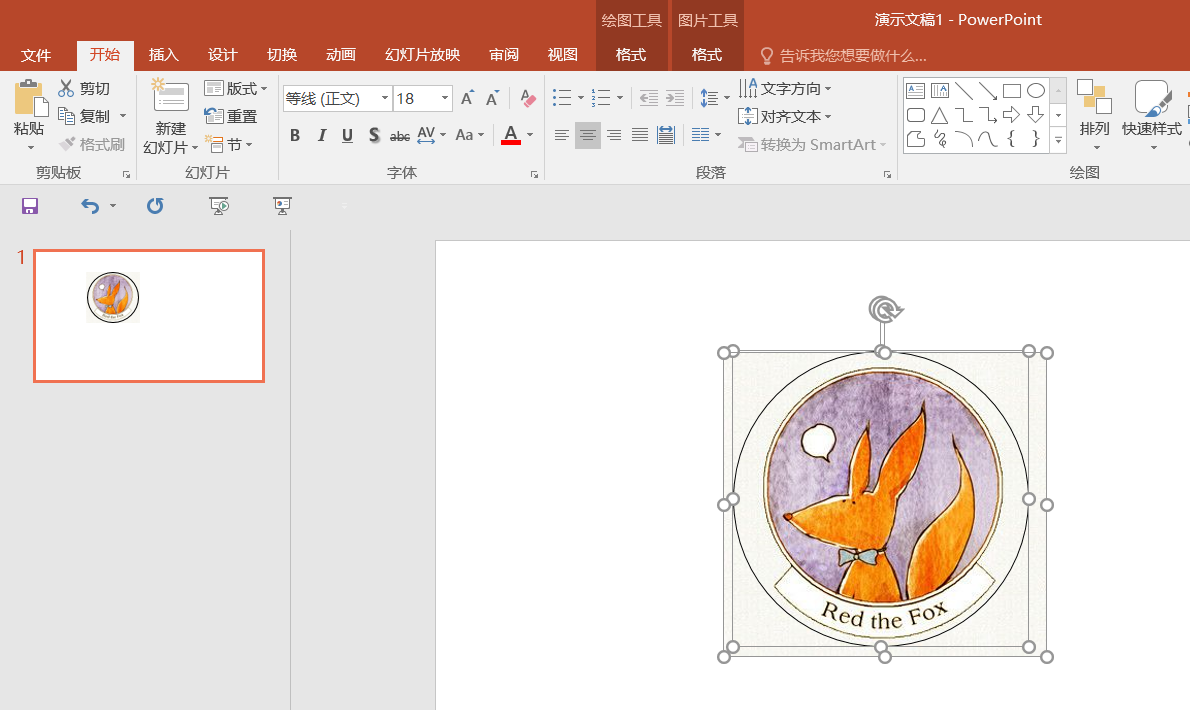
Then merge
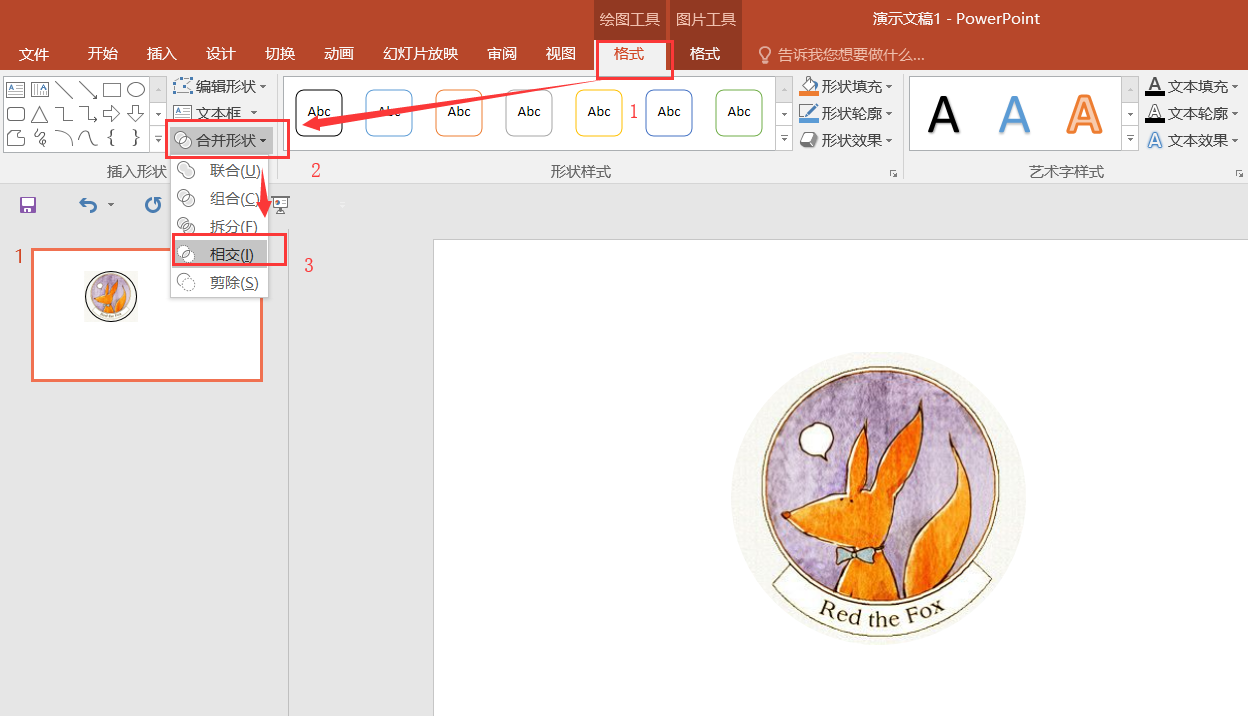
Ok, now we have the picture we want. We can save it to use it
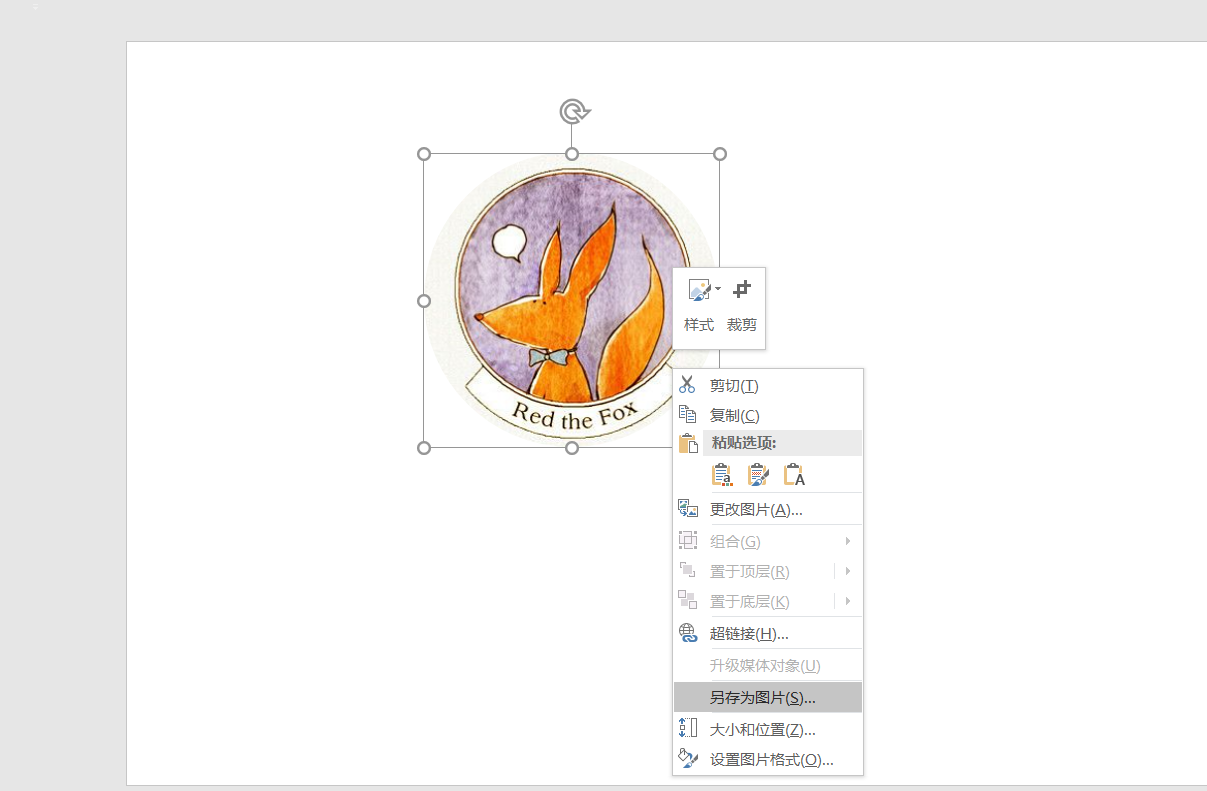
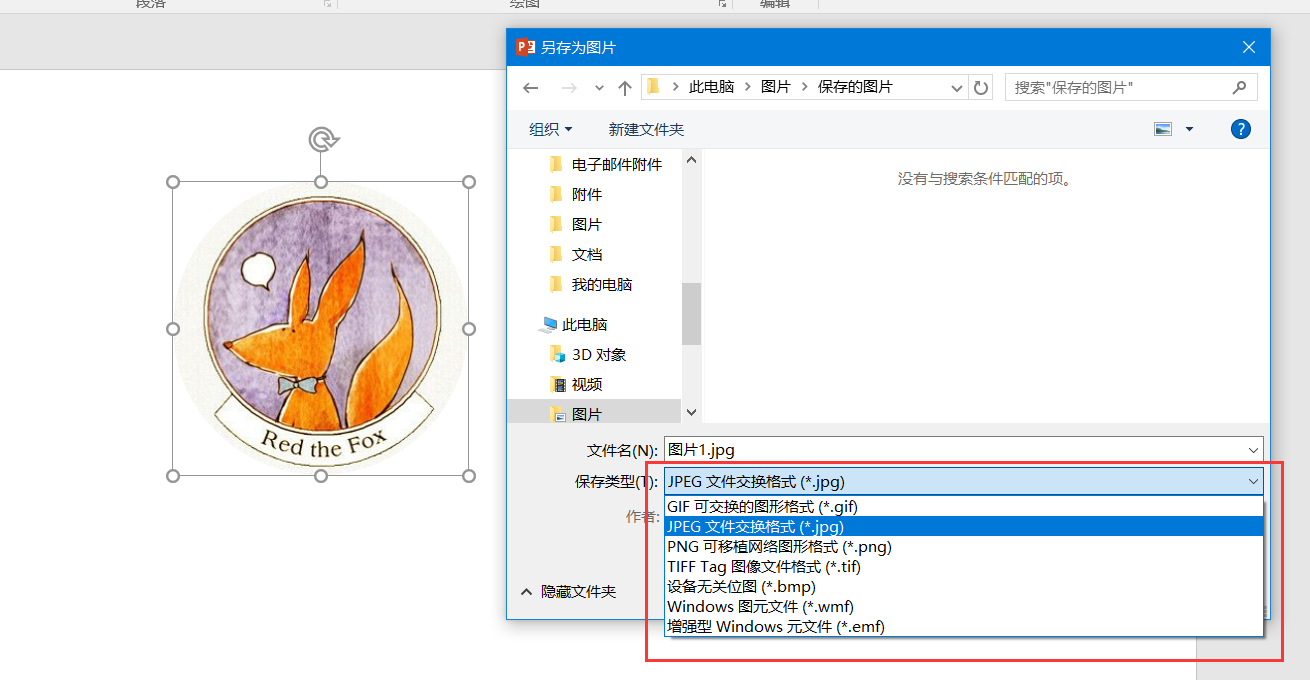
In this way, we use PowerPoint 2016 to make a round image.
Making a round picture with PowerPoint 2016
http://example.com/2018/07/26/Making-a-round-picture-with-PowerPoint-2016/